- Mar 25, 2010
- 1,823
- 1,407
okay, so i am by no means technology savvy. I have an acer aspire laptop, and I had a friend very smart with computers help me pick it out with what I wanted to use it for. I've had no complaints so far, until recently (which may have something to do with the fact that i've been using it alot more). but all my programs have been freezing recently. i use internet explorer, and i always have to end task and start over. it's been running extremely slow, and its never been a problem until now. and i've realized i've had to charge it more often, which again may have something to do with activity, but how long does your laptop battery usually last? i have a 6 cell lithium battery, and its life bounces all over the place. can you get just a battery for your computer? soooo i suppose my question is, does anyone know where to even start with approaching these problems? hahaha.
peace, love, and happy cheering
showstopper
peace, love, and happy cheering
showstopper



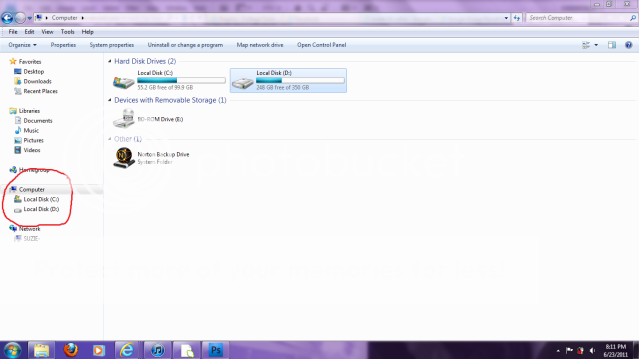
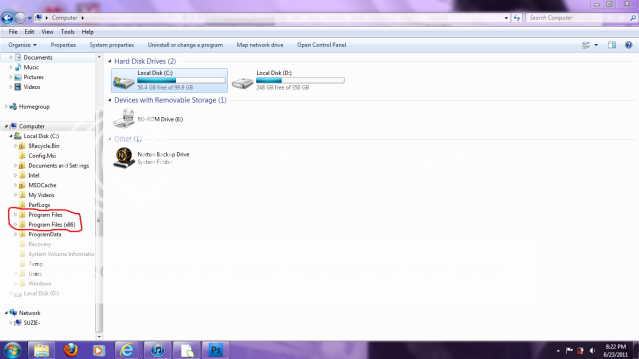
 I'm still too lazy to replace it or try to get it fixed.
I'm still too lazy to replace it or try to get it fixed.