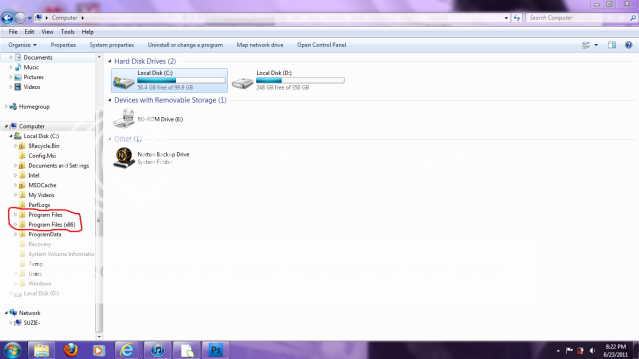- Dec 14, 2009
- 5,675
- 16,692
That's what I do. I like playing around with Photoshop for school projects and Sony Vegas for video editing and all that. There are times when I never turn it off. I just put it on hibernate and stuff when I don't use it. So, now when I unplug my laptop it only lasts for like 20 minutes max when I'm not doing anything. :( I'm still too lazy to replace it or try to get it fixed.
Haha story of my life. Except 20 minutes, thats so long. Mine will last a whopping 7 minutes at the moment. My goal is to get a new battery before I go back to school. My computer is a little less portable then I'd like it to be with its dead battery. Makes for a very expensive, yet chic paper weight though.